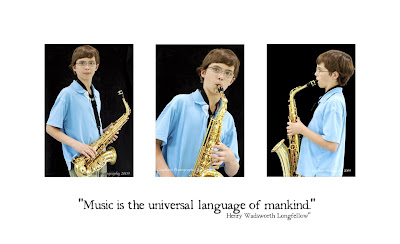 This morning (I am not speaking today in an effort to beat my laryngitis/bronchitis) I was able to spend a few hours on Photoshop Elements 5 learning to create a template. It is actually very easy!
This morning (I am not speaking today in an effort to beat my laryngitis/bronchitis) I was able to spend a few hours on Photoshop Elements 5 learning to create a template. It is actually very easy!It involves breaking out each part of a template into a rectangle on its own layer, dragging them onto a base template page and connecting them perfectly, and then deleting the portions of the template where the portraits will go. Save that as your template, and then drag pictures onto your template, duplicate your template, and put it on top of your pictures so that they are perfectly sized.
(addendum 11/09 - okay, that was the HARD way. If you have photoshop, you can use grids to align your images, and clipping masks and transform to get your images sized correctly)
Here is one with flowers from my garden this spring:

That was a decent morning's work. Now I am going to go take a nap....
--update post nap :)
Found this gorgeous template - I layered a texture on the girls' faces so that they would be a bit more subdued to suit the template.
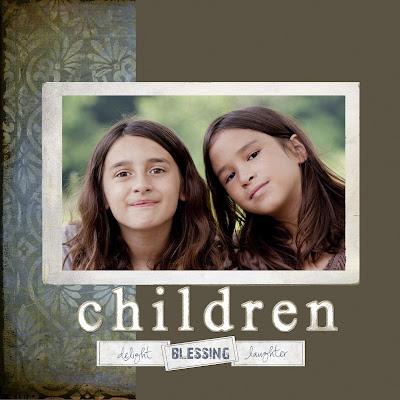
Very similar to scrapbooking. Eventually I plan to make gorgeous templates myself and offer them for sale to other photographers and scrapbookers. But that is a project for another day.
Right now, my goals are to photograph 100 families, develop a website, and master lighting in complicated scenarios...

I loved you blog. I will be fowarding it to a friend that also is an aspiring photographer. She would love it, too, specially the tips.
ReplyDeleteThanks for your nice words Claudia! My first blog comment :)
ReplyDeleteGreat job using the template. I love it, but wouldn't have picked it to try. Now I will!!!
ReplyDelete